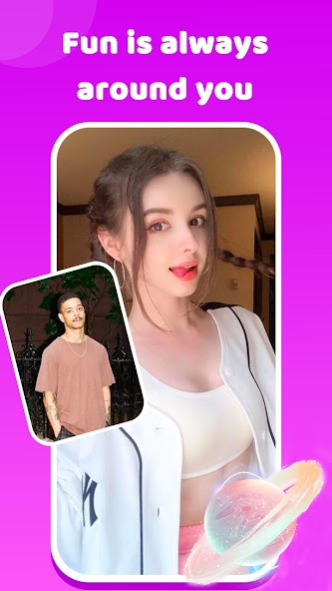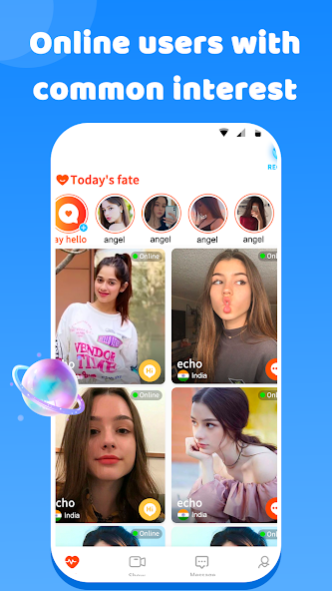BlissU – Chat and call 3.0.0
Free Version
Publisher Description
When you are single, BlissU will always help you to find someone for talk in free time. Now it is very easy to make online friends. A new way to video calling.
Main function in BlissU
{Simple and safe Registration}
Simple and easy login- Easy to sign up, you can choose quick registration, your data is safe here.
{All real profiles}
Real name and real profiles on the app. You will be matched with all the real users, no fake profiles.
{Chatting with random users}
Send greetings to random users, if they reply, you can start chatting. Unlimited chatting is available for VIP users
{Good quality audio video calling}
In the BlissU, you can have Real Time calling in good quality with other side users, we provide good quality video calling in slow network also.
{Safe and secure platform}
Private and secure calling application, you all data is safe here, we will not share your data with third party, so feel free to use application.
{Customer service}
BlissU have dedicated customer service support, if you face any problem in the app, you can send feedback, your problem will be resolved as soon as possible.
Contact us:
Any feedback from users will be welcomed and highly appreciated! You can tell us also your problems related to app at app-bliss@outlook.com
About BlissU – Chat and call
BlissU – Chat and call is a free app for Android published in the Chat & Instant Messaging list of apps, part of Communications.
The company that develops BlissU – Chat and call is hdapp. The latest version released by its developer is 3.0.0.
To install BlissU – Chat and call on your Android device, just click the green Continue To App button above to start the installation process. The app is listed on our website since 2023-05-16 and was downloaded 26 times. We have already checked if the download link is safe, however for your own protection we recommend that you scan the downloaded app with your antivirus. Your antivirus may detect the BlissU – Chat and call as malware as malware if the download link to com.woome.blissu is broken.
How to install BlissU – Chat and call on your Android device:
- Click on the Continue To App button on our website. This will redirect you to Google Play.
- Once the BlissU – Chat and call is shown in the Google Play listing of your Android device, you can start its download and installation. Tap on the Install button located below the search bar and to the right of the app icon.
- A pop-up window with the permissions required by BlissU – Chat and call will be shown. Click on Accept to continue the process.
- BlissU – Chat and call will be downloaded onto your device, displaying a progress. Once the download completes, the installation will start and you'll get a notification after the installation is finished.